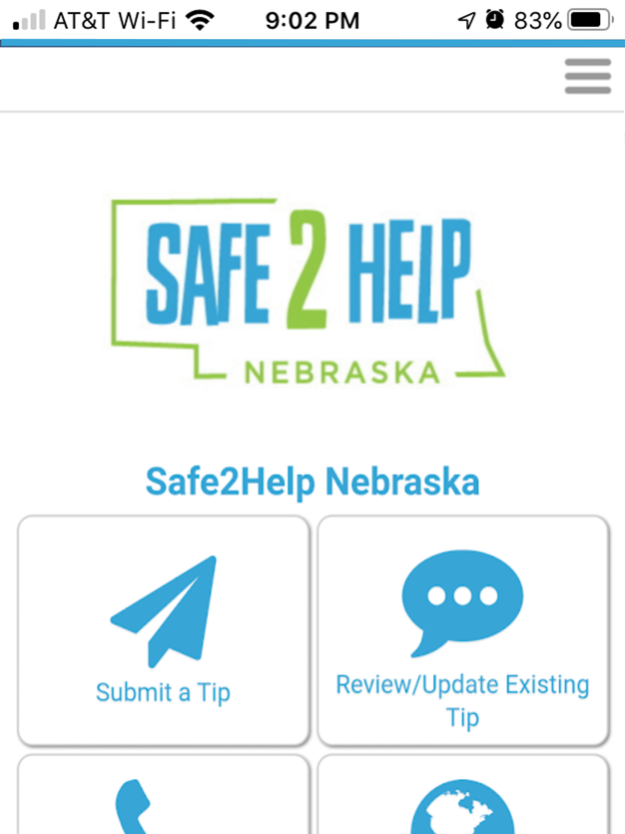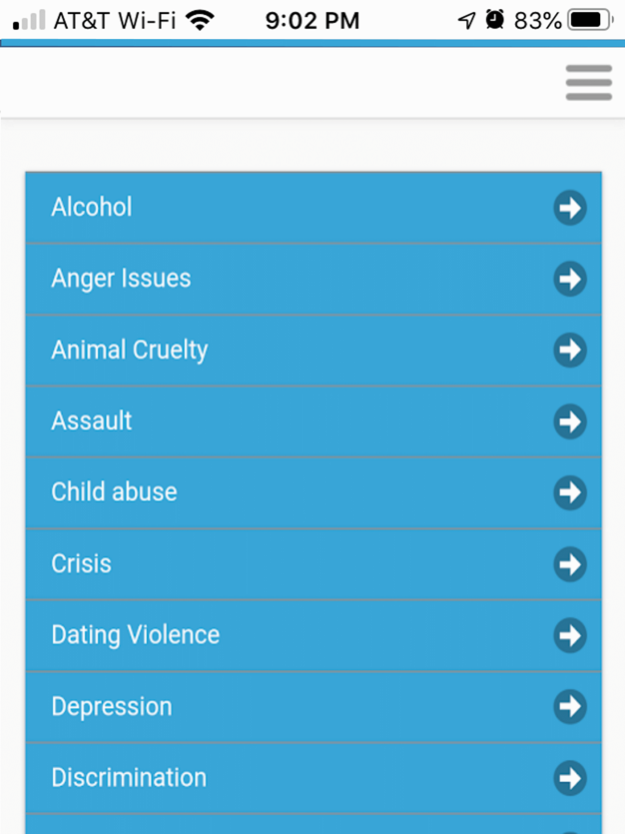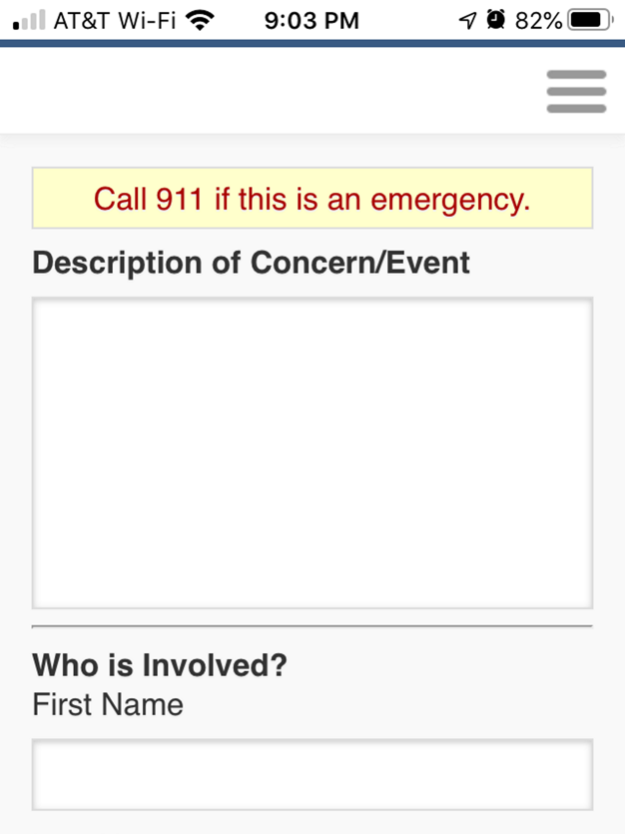Safe2Help Nebraska 5.0.1
Free Version
Publisher Description
Safe2Help NE is a school related tip management system that allows students, parents and community members that live in the Douglas County, Omaha, Nebraska area to instantly relay and submit secure and anonymous safety concerns to the appropriate school, law enforcement agency or crisis counselor. Information shared from the student or community member can be related to harmful, dangerous or violent activity that is directed at schools, students or staff members or the threat of these activities. Some of these activities range from violence, suicide, weapons, domestic violence, inappropriate relationships, illicit drug use, threatening behavior, bullying, cyberbullying, self-harm and other acts of victimization that impact youth/students in Douglas County, Omaha, NE. The Safe2Help NE app allows you to submit anonymous and secure school safety related information to a 24/7 staffed crisis center. The crisis center is housed with the Boys Town National Hotline. Tips can be submitted via the Safe2Help NE website, calling 531-299-7233 or through the mobile app. The tipster can opt to two-way dialogue with the staff or crisis counselors as well as upload images or video to pass along information. The tip is triaged by trained staff or crisis counselors and forwarded to school officials to address school related concerns. Tips may also be forwarded to local law enforcement if immediate action is necessary to protect lives. Safe2Help NE will use the most accurate information and respond with the most effective intervention strategies to provide help when needed.
Jan 9, 2022
Version 5.0.1
The version includes a few minor changes to the appearance of the app.
About Safe2Help Nebraska
Safe2Help Nebraska is a free app for iOS published in the System Maintenance list of apps, part of System Utilities.
The company that develops Safe2Help Nebraska is State of Nebraska, Department of Education. The latest version released by its developer is 5.0.1.
To install Safe2Help Nebraska on your iOS device, just click the green Continue To App button above to start the installation process. The app is listed on our website since 2022-01-09 and was downloaded 0 times. We have already checked if the download link is safe, however for your own protection we recommend that you scan the downloaded app with your antivirus. Your antivirus may detect the Safe2Help Nebraska as malware if the download link is broken.
How to install Safe2Help Nebraska on your iOS device:
- Click on the Continue To App button on our website. This will redirect you to the App Store.
- Once the Safe2Help Nebraska is shown in the iTunes listing of your iOS device, you can start its download and installation. Tap on the GET button to the right of the app to start downloading it.
- If you are not logged-in the iOS appstore app, you'll be prompted for your your Apple ID and/or password.
- After Safe2Help Nebraska is downloaded, you'll see an INSTALL button to the right. Tap on it to start the actual installation of the iOS app.
- Once installation is finished you can tap on the OPEN button to start it. Its icon will also be added to your device home screen.